Speeches are equal parts content and stagecraft. The right teleprompter setup keeps the speaker looking confident and keeps your event running like a well-oiled puppet show — except the puppets are humans and the strings are very tasteful. Below is a practical guide to help event producers, AV techs, and stage managers choose, place, and rehearse teleprompters for live events.
Quick Overview
You’ll get a clear comparison of the two teleprompter families common in live events — the classic presidential style and the motorized AutoStepper — plus straightforward guidance on placement and height so the speaker’s eye line reads as natural rather than mechanical. I’ll explain why rehearsal and tight operator choreography are not optional, and where to position your prompting table (behind the stage or off to the side) so the operator can stay in sync with the podium(s) without getting in the way.
Two Teleprompter Types
Standard (Presidential) Teleprompter
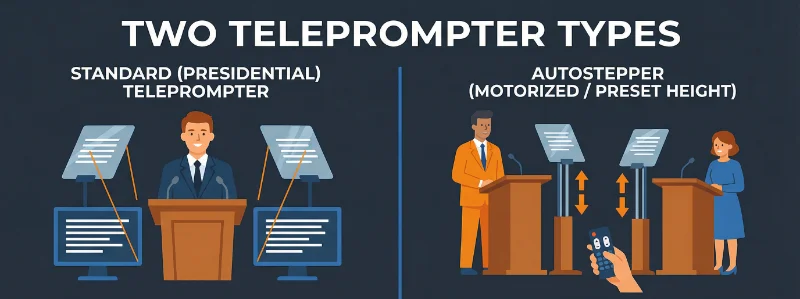
A traditional presidential teleprompter typically uses two angled glass panels placed on either side of the podium or camera, reflecting text from monitors below so the speaker can read while maintaining eye contact. This is the classic setup for political speeches, keynote stages, and conferences. It’s compact, reliable, and ideal when you have a stable podium or a fixed camera position.
Good for: single speakers at podiums, broadcast-style setups, controlled stage blocking.
AutoStepper (Motorized / Preset Height)
AutoStepper systems are presidential teleprompters with motorized columns that raise or lower the reading glass remotely between speakers or during transitions. This lets you accommodate speakers of different heights without stagehands making manual adjustments mid-show.
Good for: multi-speaker lineups, conferences, campuses, or any event with rapid speaker turnover.
Teleprompter Size & Distance
A practical industry rule: match teleprompter screen size (in inches) roughly to absolute maximum viewing distance (in feet).
- 10" monitor → ~10 feet away
- 15" monitor → ~15 feet away
This ensures text is readable without excessive eye movement. If your room is small, use compact camera-mounted units. For large stages, larger monitors or floor confidence screens may be needed.
Proper Placement & Height Ranges
Placement should be driven by the speaker’s eye line. Aim to have the center of the reading glass at or just below the speaker’s eye level so the active line of text sits naturally in their field of view and vertical eye motion is minimized. For standing presenters a practical planning range for the center of the glass is roughly 48″–66″ (122–168 cm) from the floor, but the correct number for any speaker comes from measuring their eye height during soundcheck. For seated presenters drop the glass accordingly. Distance matters too: onstage prompters usually live somewhere in the neighborhood of 6–15 feet from the presenter depending on screen size — closer distances make reading easier but increase the chance that the audience will notice lateral eye movement. If you’re using an AutoStepper, take advantage of presets: measure each presenter during rehearsal and program the travel positions in advance so changes are smooth and invisible.
Prompting Table Placement
The prompting table — where the operator runs the script and controls scroll and height presets — belongs where the operator can reliably see the stage and communicate with the rest of tech without becoming part of the show. There are two common approaches: behind the stage, center-back, which works well in large auditoriums with clear sightlines; or tucked off to the side (stage left or right), which is typical in corporate setups where the operator needs easy rack access and a short walk to stage wings. Whichever you choose, keep the table fairly close to the podiums so the operator can visually track speakers, maintain stable wired or wireless connections, and time AutoStepper adjustments cleanly. Proximity matters: the operator must be able to react to pacing and tempo in real time.
Placement Tip
Keep the table fairly close to the podium(s) so:
- Operator can visually track speakers
- Wired or wireless connections remain stable
- AutoStepper adjustments can be timed cleanly
Rehearsal: Treat It Like Choreography
Rehearsal makes the difference between “reading” and “delivering.”
- Run the full script with the real prompter and operator
- Sync operator timing to speaker pace (never the reverse)
- Practice transitions — especially for AutoStepper adjustments
- Rehearse with full lights and sound to expose glare or readability issues
Common Mistakes
Typical mistakes include setting the prompter too low or too high (which creates obvious eye dips or raises), choosing a screen size that’s wrong for the distance (which forces either unreadable text or large, visible eye swipes), skipping a lighting check (which can make the reflected text vanish under bright stage lights), and keeping the operator out of reliable communications so cues and adjustments get missed. Avoid these problems by measuring eye height, matching monitor size to distance, rehearsing with lighting on, and keeping headsets or intercoms active between operator and stage manager.
Quick Setup Checklist

- Measure speaker eye height
- Choose prompter type: standard vs. AutoStepper
- Match monitor size to distance
- Place operator table near podiums
- Test scroll speed, font size, and all presets
- Run a full dress rehearsal
FAQ
Q: When should I use an AutoStepper instead of a standard presidential teleprompter?
Use an AutoStepper if you have many speakers with different heights or need smooth transitions between speakers without manual adjustments.
Q: How far should the teleprompter be from the speaker?
Match screen size to maximum viewing distance. Example: 15" screen → ~15 ft from the speaker.
Q: Can I operate the prompter from backstage?
Yes, just ensure clear sightlines, communication, and reliable control access (especially for AutoStepper adjustments).
Final Thought
Teleprompting is subtle stage magic. Done well, it’s invisible. Done poorly, it’s distracting. Nail the height, distance, operator timing, and rehearsal — and your speaker will look like they were born for the stage.
For more information on our full-service tele-prompting services, contact Jaffe, Inc. today.